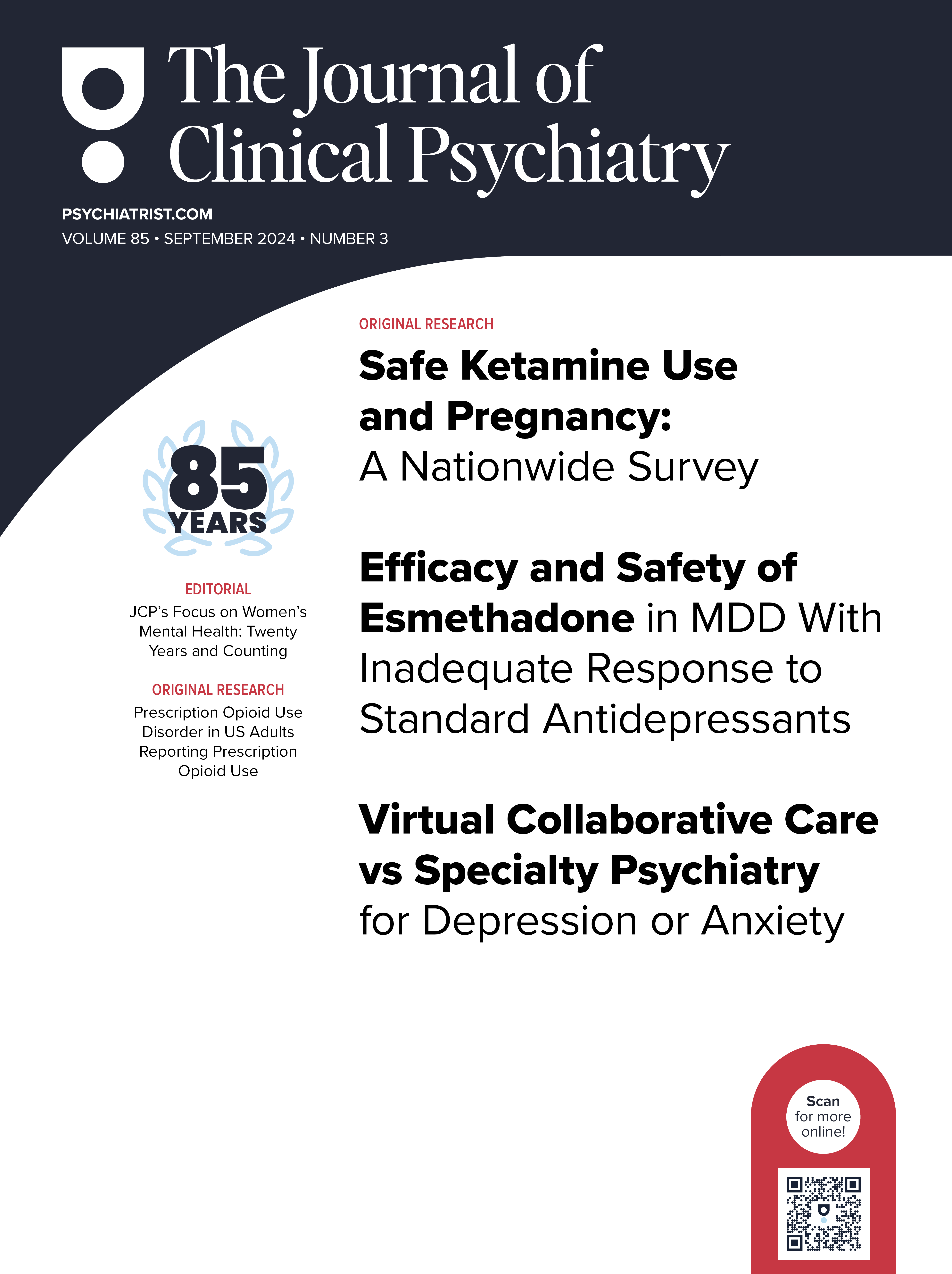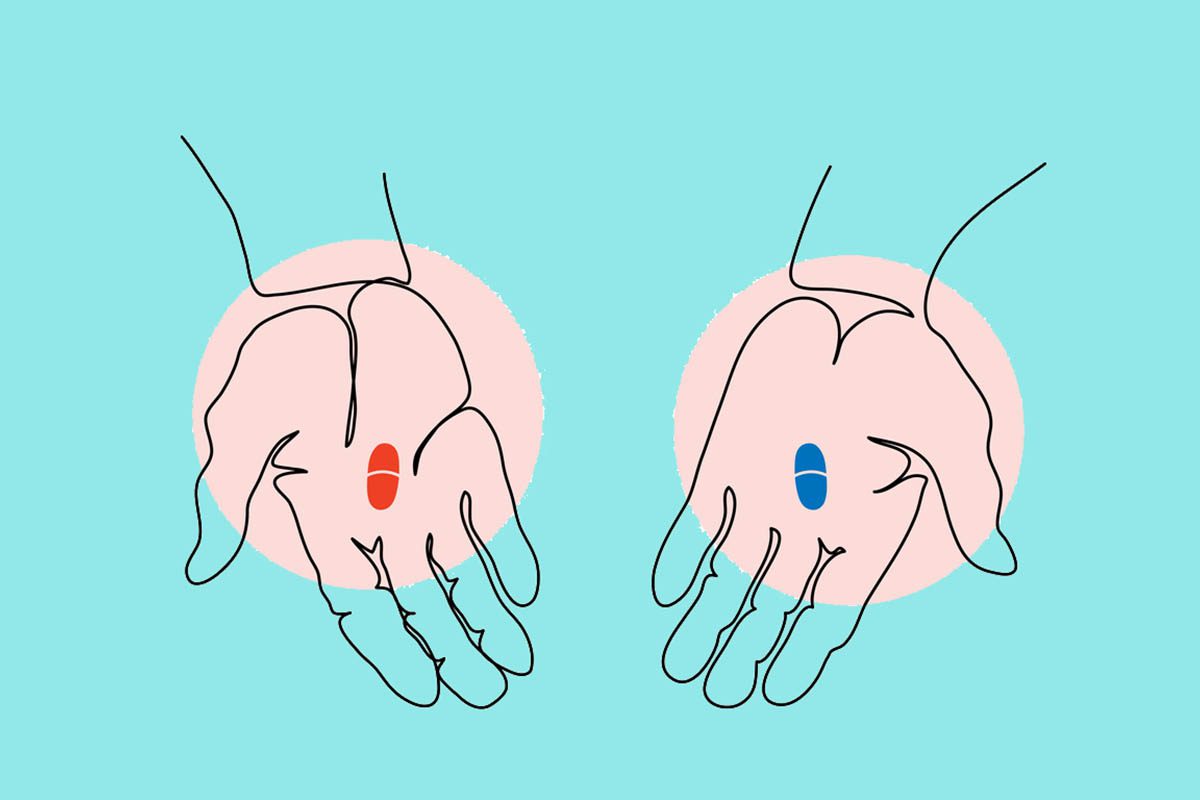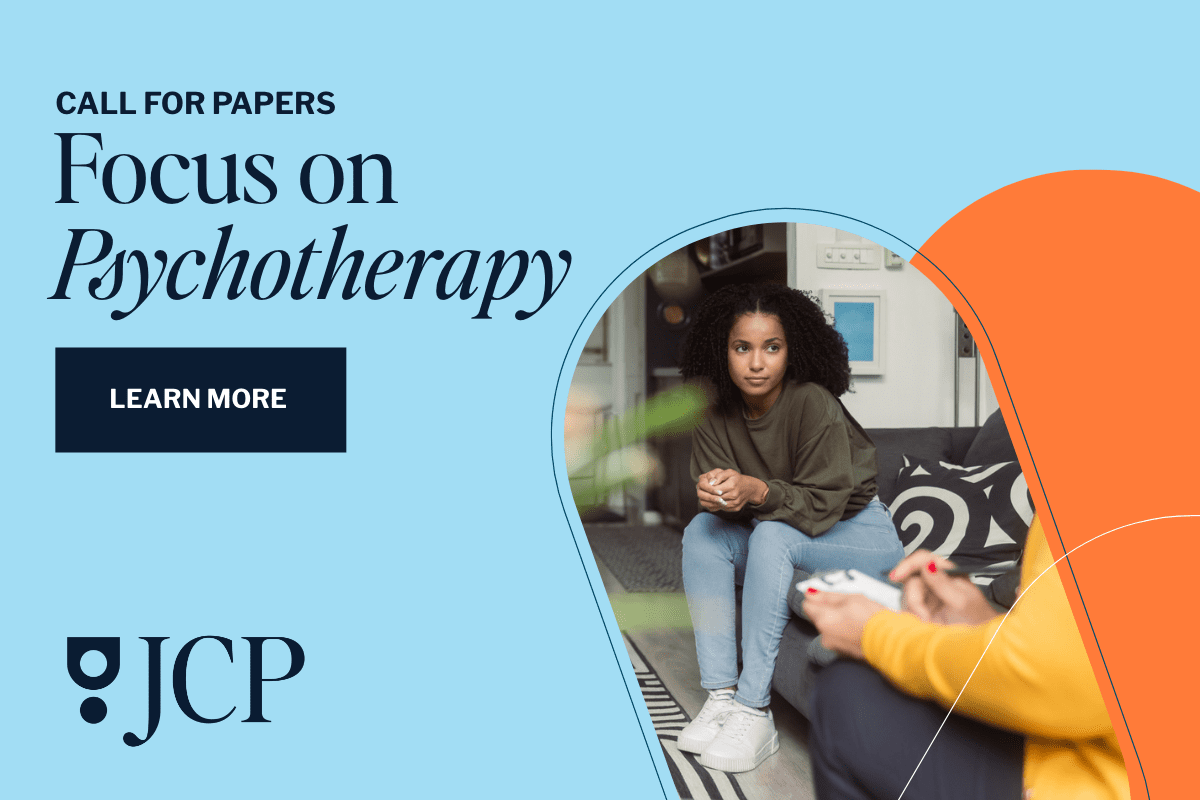American Society of Clinical Psychopharmacology Corner
J Craig Nelson MD, Editor
How to Efficiently Maintain Your Own Electronic Resource Library
One of the important benefits of the Internet and inexpensive computers, and even cheaper digital storage, is the ability to amass a great deal of information. For the practicing clinician and researcher, this means having at one’s fingertips information that would once have sent us scrounging in our metal file cabinets for torn-out journal articles, fitfully wandering the stacks at the library, or, when this was simply too time-consuming and inconvenient, making do with the information contained in a textbook on our office bookshelf. Even this was not foolproof if we found ourselves away from the office.
A few key steps are necessary in order to have a functional and personalized electronic resource library of your own. These steps include (1) keeping up with the literature; (2) storing digital files; and (3) retrieving documents when needed. Along with these 3 tasks go some basic requirements for any library: an organizational system, indexing, and backup. Optional, but very helpful, is the ability to convert paper to digital files and to incorporate these into your digital library.
Keeping Up
When a clinical or research problem needs solving, a clinician or researcher will typically try to track down the answer, and today this often means using a computer to conduct a search.1-3 With PubMed (http://pubmed.gov), it is easy to locate the journal article record and often a link to the publisher’s site. Many journal articles are available for free download for everyone. Saving these articles in digital format merely involves a click of the computer mouse. Keeping up also occurs when we peruse journals or other written materials we receive for items of interest. Often this means tearing an article out and putting it in a pile, ready to be filed somewhere just in case we need to retrieve it. Sadly, these articles are often never filed in a retrievable fashion or are simply thrown out when the pile gets too high. An alternative is to subscribe digitally to the journals one customarily receives in the mail. Saving a digital copy of a paper of interest using a filename that identifies its contents into a computer file directory that you have named in a meaningful way will make future retrieval easy. Moreover, you don’ t have to pay for journals in order to receive electronic tables of contents ("eTOCs") by e-mail. You can expand your horizons, try out new journals, and move on if they don’ t suit your needs. Often, you can sign up for individual journal alerts from a journal’s home page. Alternatively, many publishers provide a place on their Web site where users can manage all of their alerts. Look for a tab or link labeled "Alerts" or "E-Alerts." A bonus is that journals now almost universally publish materials online, often prior to print publication, and in almost all cases prior to the arrival of the printed journal in one’s physical mailbox.
Automated searches are now possible using free online services. You can receive on a periodic basis in your e-mail inbox a list of relevant articles that match your prespecified interests, such as "treatments for major depressive disorder," "lithium," or "second-generation antipsychotics." The abstracts are also free, and for many articles the full text is available at no cost. One useful online service to consider, from the National Center for Biotechnology Information, is "My NCBI" (http://www.ncbi.nlm.nih.gov/sites/myncbi). This service enables you to customize a personal profile so you can best take advantage of PubMed (and other NCBI databases). Once registered, you can store keyword searches that will be run against PubMed on a regular basis. New results will be e-mailed to you automatically. You can then add what you like to your growing electronic resource library; this is more akin to "harvesting" than to a one-off search.4
Another option is to use a provider that screens the literature and presents you with a filtered selection. One such service is Journal Watch (http://www.jwatch.org), which is published by the Massachusetts Medical Society (publisher of the New England Journal of Medicine). Journal Watch offers a variety of free e-mail alerts—a daily alert, a general alert, and a range of specialty (weekly) and topical (monthly) alerts. A subscription fee is charged for full access to the Web site and more extensive alerting options. Newsletters such as The Medical Letter (http://themedicalletter.com) remain available but can now also be accessed online, stored, and easily retrieved for later use. In addition, journals such as Evidence-Based Mental Health (http://ebmh.bmj.com) survey a range of research and present clinically relevant highlights along with expert commentary.
Storing Files
In the pre-electronic document era, papers would routinely be filed in file cabinets. Those more organized would have an index indicating where everything was located. In today’s world, a downloaded document can be stored digitally right on one’s own computer. Rather than printing documents, some people prefer to read them on a large monitor or an electronic book reader. However, some organization is necessary in order to make an e-storage system manageable. When electronically saving a journal article, it is important to specify a descriptive name so that it will be easier to find later. One possible convention is to name the file by title or keywords, first author, journal, and year. For example, this article can be named "Electronic Resource Library Tips ASCP Column CITROME JCP 2010." It could be placed in a file folder named "Searching." The naming convention is completely up to you; for example, I store this article in the directory "Citrome Pubs."
Because you will have invested time and effort into building your electronic resource library, you do not want to lose it. Unfortunately, this can occur if your computer or hard drive malfunctions, or if your laptop gets lost or stolen. The cost of broken or lost hardware is dwarfed by the value of the data contained in it. This risk of loss can be mitigated by good backup habits. Backing up your hard drive is made easier by the ubiquity of inexpensive portable hard drives and the availability of software that allows for fast incremental backups. By "synchronizing" the contents of your file folders across different computers and/or external hard drives, you will have accomplished 2 important goals: your data are safe, and they are available to you in more than 1 location. If you have a computer at home, in the office, and on a laptop, you can effectively have several copies of your electronic resource library wherever you need it. An example of synchronization software, available free of charge, is SyncToy from Microsoft.
Retrieving Documents
A huge advantage to storing digital files is that, unlike paper files, nothing can get lost, and duplication is minimized. Requesting the same article over and over from the library is a thing of the past. This efficiency is made possible by indexing programs that inventory the contents of your hard drive (including documents in various formats, spreadsheets, e-mails, and PowerPoint presentations) and permit searching for items using any words, phrases, or numbers contained in the documents. You can winnow down the search using more specific words until you find what you are looking for. Once you have stored a few hundred articles, these indexing programs become indispensable. There are several options available, completely free of charge. Examples are Google Desktop (http://desktop.google.com) and Copernic Desktop Search (http://www.copernic.com). For authors of scientific papers, organizing references can also be accomplished by using software programs such as Endnote or Zotero. Although the use of these programs requires additional steps when storing new documents, a benefit is that these programs will reformat reference lists to whatever specification a journal requires.
Converting From Paper to Digital Files
This last task is optional, but it can reap great benefits. The most tangible advantage of conversion from paper to digital is the elimination of file cabinets and reduction of overall clutter.5 Retrieval of information becomes a simple procedure.
Paper can easily be converted to a digital format using sheet-fed scanning devices. These relatively inexpensive (~ $400) and compact machines can scan a multipage document at a rate of 15 or more sheets per minute, with both sides of the sheet scanned simultaneously, ultimately creating a PDF file on your computer. Companies that make these devices include Fujitsu and Xerox. Although downloaded "native" PDF files can be quite compact and do not take much storage space, scanned PDF documents can be several megabytes in size and collectively can consume a large amount of disk space. This can be minimized by scanning in black and white. (A side benefit is that the text actually becomes darker and crisper and the documents load much more quickly when viewing them.) Color scanning can be reserved for color or grayscale illustrations that are not well reproduced in monochrome. However, with hard drives increasing in capacity, and decreasing in price, the amount of storage space is no longer a real obstacle to scanning and keeping anything you want.
Note that copyright laws and guidelines in the United States allow for "fair use," whereby reproductions are permitted for purposes such as criticism, comment, news reporting, teaching (including multiple copies for classroom use), scholarship, or research (http://www.copyright.gov/title17/92chap1.html#107), provided that such use is not commercial nor for making a profit. Additional information about fair use is available at http://www.lib.uconn.edu/copyright/fairUse_Tools.html.
Viewing Electronic Documents
A complaint often heard is that it is uncomfortable to read an electronic document on a computer screen and that it is much easier to deal with a printed copy. This is probably true for small computer displays or those of poor quality. It is a completely different experience with a large LCD monitor (22 in or larger) or a dedicated book-reader (such as a Kindle). You may want to consider having more than one computer display attached to your desktop.
Summary
Building an electronic resource library will allow both clinicians and researchers to manage the flood of information that comes our way and, just as important, allow for the rapid and efficient retrieval of this information when the need arises. Search tools can be automated, allowing pertinent references to come to you. Yards of shelf space and acres of file cabinets can be liberated. Access to information is no longer restricted to its physical location. Decreasing hardware and software costs have made the paperless office an affordable and achievable goal.
Author affiliations: Nathan S. Kline Institute for Psychiatric Research, Orangeburg, New York (both authors); and Department of Psychiatry, New York University School of Medicine, New York, New York (Dr Citrome). Potential conflicts of interest: Dr Citrome is a consultant for, has received honoraria from, or has conducted clinical research supported by Abbott, AstraZeneca, Avanir, Azur, Barr, Bristol-Myers Squibb, Eli Lilly, Forest, GlaxoSmithKline, Janssen, Jazz, Merck, Novartis, Pfizer, and Vanda. Mr Moss reports no financial or other relationship relevant to the subject of this article. Corresponding author: Leslie Citrome, MD, MPH, Nathan Kline Institute for Psychiatric Research, 140 Old Orangeburg Rd, Orangeburg, NY 10962 ([email protected]).
References
1. Bartels EM. How to keep up with medical literature. Best Pract Res Clin Rheumatol. 2009;23(2):281-290. doi:10.1016/j.berh.2008.11.003 PubMed
2. McKibbon A, Hunt D, Richardson WS, et al. Finding the evidence. In: Guyatt G, Rennie D, eds. Users’ Guides to the Medical Literature, a Manual for Evidence-Based Clinical Practice. Chicago, IL: AMA Press; 2002:13-47.
3. Straus SE, Richardson WS, Glasziou P, et al. How to find current best evidence and have current best evidence find us. In: Straus SE, Richardson WS, Glasziou P, Haynes RB, eds. Evidence-Based Medicine, How to Practice and Teach EBM. 3rd ed. Edinburgh, United Kingdom: Elsevier Churchill Livingstone; 2005:31-65.
4. Citrome L, Moss SV, Graf C. How to search and harvest the medical literature: let the citations come to you, and how to proceed when they do. Int J Clin Pract. 2009;63(11):1565-1570. doi:10.1111/j.1742-1241.2009.02164.x PubMed
5. Citrome L. Creating a more productive, clutter-free, paperless office: a primer on scanning, storage and searching of PDF documents on personal computers. Int J Clin Pract. 2008;62(3):363-366. doi:10.1111/j.1742-1241.2007.01671.x PubMed
doi:10.4088/JCP.10ac05968whi
© Copyright 2010 Physicians Postgraduate Press, Inc.
ASCP Corner offerings are not peer reviewed by the Journal but are peer reviewed by the ASCP. The information contained herein represents the opinion of the author.
Visit the Society Web site at www.ascpp.org
Enjoy free PDF downloads as part of your membership!
Save
Cite
Advertisement
GAM ID: sidebar-top